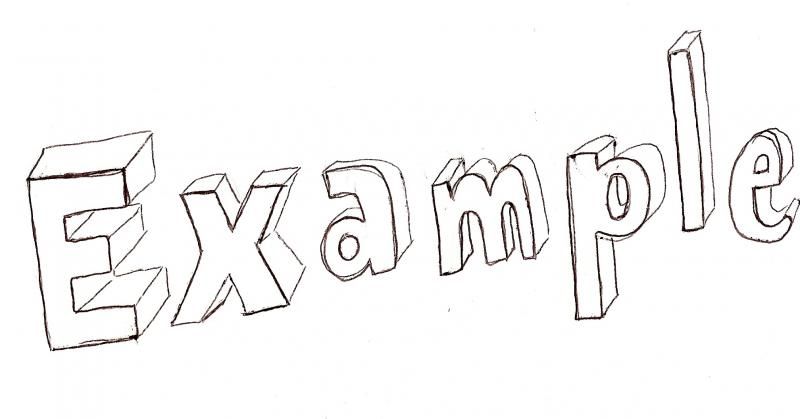
Above is an example of an image link using only a couple of lines of HTML. Many site and blog builders have in their composition and posting tool bars a tool that can automatically do this. There are other areas though on your page where such settings and tool bars may be restricted so adding your own HTML can be a way to personalize your site beyond the template settings.
Below is an image of the code that I used to make the image link Example above.
The green type is the part of the HTML that creates a link to another web address when you click on the Example image. The web address that this link takes you is in the dark green text inbetween the green quotation marks. Where your link takes you can be changed just by pasting another address inbetween those quotes.
The red type is the part of the HTML that places the image. The dark red that comes after src=, which means source, is the address where the original image is stored. When placing an image using HTML you must have an image saved online some where else. I used my photobucket account for this example, you can tell this just by reading the address.
The image in the red type is a link because it is the content for the link element in the green that has a beginning tag, which is everything in green before the image text in red and an end tag which is that little bit of green right after the red type.
This is just one example that you can find in this HTML tutorial http://www.w3schools.com/html/default.asp. Try the examples on the Introduction page if you are interested. You can edit HTML in your blog or site builder or you can do it on your computer. On the builder you usually have the option to switch between compose mode and HTML mode. To edit it on your computer all you need is a text document editing program like Word or TextEdit. You can save your document in an HTML format, with the HTML text in them, and then open them up using an internet browser.
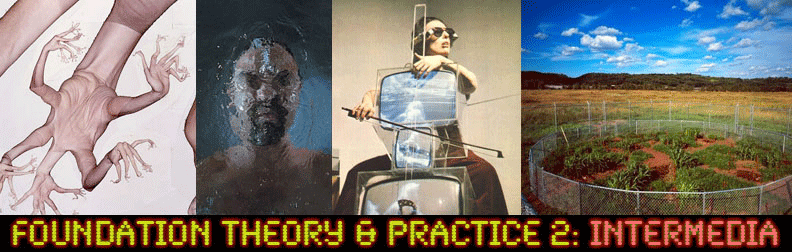

No comments:
Post a Comment